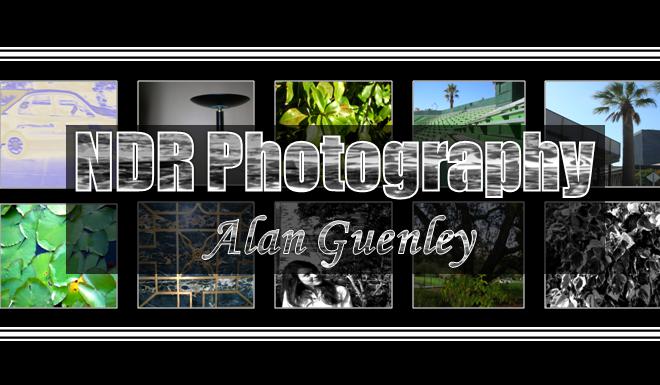skip to main |
skip to sidebar
 Since I didn't have an actual model in my first environmental portrait, I wanted to do another that featured a model in a unique setting. During Mercy's Christmas Concert, I saw this window and knew that I wanted to take a picture there. I asked my friend Andrew to stand in front of the window so I could take the picture. This picture obviously used the Element, Line; but the color is what I admire most. I really enjoy the red tones that run through this photograph. I definately think that there is a sense of unity in this photograph. The colors are all fairly similar and blend together well to make this one strong photograph. I think that the environmental aspect comes in with the story that is told in this photo. You can see that the man is thinking and it makes you wonder what he is thinking about so intensely. You notice the view in which he has been looking outside staring at. With the was his face is positioned, you can tell that this was a moment and not just a quick glance.
Since I didn't have an actual model in my first environmental portrait, I wanted to do another that featured a model in a unique setting. During Mercy's Christmas Concert, I saw this window and knew that I wanted to take a picture there. I asked my friend Andrew to stand in front of the window so I could take the picture. This picture obviously used the Element, Line; but the color is what I admire most. I really enjoy the red tones that run through this photograph. I definately think that there is a sense of unity in this photograph. The colors are all fairly similar and blend together well to make this one strong photograph. I think that the environmental aspect comes in with the story that is told in this photo. You can see that the man is thinking and it makes you wonder what he is thinking about so intensely. You notice the view in which he has been looking outside staring at. With the was his face is positioned, you can tell that this was a moment and not just a quick glance.
 This photo is a self portrait that was taken with a simple idea. I wanted to emphasize my face so I made the surroundings dark so that I stand out easily in the photo. I used emphasis in this photo to get the look that I was going for. I also used the element, shape and form, by using a gradient in a circular motion around myself. I placed myself in the center of this photo to give it balance. A symmetrical balance shows that I wanted this photo to be a simple headshot. I did not have a timer to use so I had to hold the camera as I posed for the photo. I did not was to see my arm that was holding the camera so I was very careful with the angle that I took this photo in so that my arm would not be shown. I used the gradient that I placed around towards the bottom of the photo as well so that the photo strictly looks like a formal headshot.
This photo is a self portrait that was taken with a simple idea. I wanted to emphasize my face so I made the surroundings dark so that I stand out easily in the photo. I used emphasis in this photo to get the look that I was going for. I also used the element, shape and form, by using a gradient in a circular motion around myself. I placed myself in the center of this photo to give it balance. A symmetrical balance shows that I wanted this photo to be a simple headshot. I did not have a timer to use so I had to hold the camera as I posed for the photo. I did not was to see my arm that was holding the camera so I was very careful with the angle that I took this photo in so that my arm would not be shown. I used the gradient that I placed around towards the bottom of the photo as well so that the photo strictly looks like a formal headshot.
 The photo that I chose was one that I took in the inspiration of Ansel Adams. Since the photo would be in black and white, I wanted a lot of value in the photo. So I took the picture with several different colors and shades of rocks to help them stand out. You can see the different colors lined throughout the shore and it alternates from dark to light. Two sections of rocks are darker, while one section of rocks and the water are lighter. The rocks together have a sense of unity. They are different shades and different sizes, but together they make a beautiful image. The dark hills in the background add to the dark shade of rocks and the lighter shade seen in the sky adds to the lighter shades of rock. You can also see how close the rocks are to the camera by comparing the size of the dips of the rocks going into the water.
The photo that I chose was one that I took in the inspiration of Ansel Adams. Since the photo would be in black and white, I wanted a lot of value in the photo. So I took the picture with several different colors and shades of rocks to help them stand out. You can see the different colors lined throughout the shore and it alternates from dark to light. Two sections of rocks are darker, while one section of rocks and the water are lighter. The rocks together have a sense of unity. They are different shades and different sizes, but together they make a beautiful image. The dark hills in the background add to the dark shade of rocks and the lighter shade seen in the sky adds to the lighter shades of rock. You can also see how close the rocks are to the camera by comparing the size of the dips of the rocks going into the water.
 In this photo, I experimented greatly with my camera and the things I could do with my camera. During this week, I aspired to take a moving photo and take advantage of the small shutter that I could use. After several photos being taken, I had the idea to take a photo of moving water. I remembered a pond that seemed polluted, but had a lot of color that I could use in the photo. So I went with the principle of Movement and Rhythm. You can see the water swirling around and you can see the direction of the stream. I added a slight blue tint so that the color of the stone would compliment the rest of the photograph. So the element, color, definitely took the forefront in this photo. Although it is all blue, there are several different shades of blue that run throughout the photo.
In this photo, I experimented greatly with my camera and the things I could do with my camera. During this week, I aspired to take a moving photo and take advantage of the small shutter that I could use. After several photos being taken, I had the idea to take a photo of moving water. I remembered a pond that seemed polluted, but had a lot of color that I could use in the photo. So I went with the principle of Movement and Rhythm. You can see the water swirling around and you can see the direction of the stream. I added a slight blue tint so that the color of the stone would compliment the rest of the photograph. So the element, color, definitely took the forefront in this photo. Although it is all blue, there are several different shades of blue that run throughout the photo.
 This photo was taken with the intention of being a straight photography photo. I experimented with different values and colors and found that the photo stood out much more when outlined and darkened. Since there are electrical cords in the photo, I liked how the tower looked as it was being electrocuted. There is a lot of balance in this photo since the tower is placed on a third line and the electrical cords are going upward towards it. I also used the element of Line. The entire photograph is basically all lines. The lines lead up to the tower, and when you look closely, you see that the tower consists of several lines that are built up. I added a very slight gradient to the photo since the sky was lighter towards the bottom than the top. So I added a darker gradient on the two top corners to give the illusion of a sunset
This photo was taken with the intention of being a straight photography photo. I experimented with different values and colors and found that the photo stood out much more when outlined and darkened. Since there are electrical cords in the photo, I liked how the tower looked as it was being electrocuted. There is a lot of balance in this photo since the tower is placed on a third line and the electrical cords are going upward towards it. I also used the element of Line. The entire photograph is basically all lines. The lines lead up to the tower, and when you look closely, you see that the tower consists of several lines that are built up. I added a very slight gradient to the photo since the sky was lighter towards the bottom than the top. So I added a darker gradient on the two top corners to give the illusion of a sunset
 In this photo, the element of art that I wanted to highlight was texture. But instead of going for a rough texture like most of the others did, I wanted to go for a smooth texture and highlight that by dropping water onto the top of the little pads. Although this picture was made to highlight the element of art, texture, it also highlights one of the principles of design, unity. There are several different elements that are working together to make one photo. When looking at the photo, you look at the whole thing. There isn’t one object that is taking all of the attention which shows the unity that this picture has. This picture was taken in early morning so that the lighting would make the picture bright, but not bright to the point where there is glare. Because the color of the lily pads reflects light.
In this photo, the element of art that I wanted to highlight was texture. But instead of going for a rough texture like most of the others did, I wanted to go for a smooth texture and highlight that by dropping water onto the top of the little pads. Although this picture was made to highlight the element of art, texture, it also highlights one of the principles of design, unity. There are several different elements that are working together to make one photo. When looking at the photo, you look at the whole thing. There isn’t one object that is taking all of the attention which shows the unity that this picture has. This picture was taken in early morning so that the lighting would make the picture bright, but not bright to the point where there is glare. Because the color of the lily pads reflects light.
 This extra category that I wanted to show is a Pictorial Photo. A pictorial photo is a photograph taken to look as if it were drawn of painted. This was a core concept of this semester so I wanted to do this photo on my own time. Instead of using an artistic filter on Photoshop to make the pictorial, I wanted to take the picture while moving to create the look of brush strokes. I used unity in this photo by taking the colors of the road, the sand, and the sky to crate one cohesive image. I also used a lot of texture in this photo. One could feel the sand and the road just by looking at the picture. This photo was taken while on the road. Even though it is a bit blurry, the blur adds to the brush stroke affect and makes it further look like a painting. The colors are all neutral which makes the photo look calm and serene.
This extra category that I wanted to show is a Pictorial Photo. A pictorial photo is a photograph taken to look as if it were drawn of painted. This was a core concept of this semester so I wanted to do this photo on my own time. Instead of using an artistic filter on Photoshop to make the pictorial, I wanted to take the picture while moving to create the look of brush strokes. I used unity in this photo by taking the colors of the road, the sand, and the sky to crate one cohesive image. I also used a lot of texture in this photo. One could feel the sand and the road just by looking at the picture. This photo was taken while on the road. Even though it is a bit blurry, the blur adds to the brush stroke affect and makes it further look like a painting. The colors are all neutral which makes the photo look calm and serene.
 This photo was inspired off of Ansel Adams’ photography. His pictures were black and white and always taken outdoors. So I wanted to do this but with a modern spin. The bridge that I took this on was taken very artistically and looked modern. But all of this was tied back to Ansel Adams by the photo being taken outside and by being able to see the trees in the background. The photo uses the Element of Art, Line. I have several white lines from the bridge intersecting while I have dark lines intersecting behind those. Many of the lines take place on a third line which adds balance to the photo. This is also seen by the shadow of the lines which add a nice contrast. By using all of these lines, they create a pattern that occurs throughout the photograph. This pattern can be seen in several different places in this photo.
This photo was inspired off of Ansel Adams’ photography. His pictures were black and white and always taken outdoors. So I wanted to do this but with a modern spin. The bridge that I took this on was taken very artistically and looked modern. But all of this was tied back to Ansel Adams by the photo being taken outside and by being able to see the trees in the background. The photo uses the Element of Art, Line. I have several white lines from the bridge intersecting while I have dark lines intersecting behind those. Many of the lines take place on a third line which adds balance to the photo. This is also seen by the shadow of the lines which add a nice contrast. By using all of these lines, they create a pattern that occurs throughout the photograph. This pattern can be seen in several different places in this photo.
 This photo is one that I wanted to show because it shows a lot about my culture. I am several different nationalities but the ones that I wanted to focus on were the Asian ones being Filipino and Japanese. I took the picture of the tower while having balance in mind. The photo has Asymmetrical Symmetry with the tower. But also, has half of the photo in green and half of the photo in brown. I used many lines in the photo. Each story of the tower has a line going horizontal but I took the photo from below to show the vertical lines running under it. Also, the fact that I took the photo from below shows the height of the photo and makes it look grander. The contrast between the two very different colors adds emphasis to the tower and helps is stand out of all of those leaves.
This photo is one that I wanted to show because it shows a lot about my culture. I am several different nationalities but the ones that I wanted to focus on were the Asian ones being Filipino and Japanese. I took the picture of the tower while having balance in mind. The photo has Asymmetrical Symmetry with the tower. But also, has half of the photo in green and half of the photo in brown. I used many lines in the photo. Each story of the tower has a line going horizontal but I took the photo from below to show the vertical lines running under it. Also, the fact that I took the photo from below shows the height of the photo and makes it look grander. The contrast between the two very different colors adds emphasis to the tower and helps is stand out of all of those leaves.
 This photo was taken for to serve as an environmental portrait. I did not use a model in this photo because I wanted to bring the attention to the environment that the photo was taken in. The setting looks as if it could be a far getaway, but you can see the building in the background that makes it more urban. Although the building is behind the leaves, it is still emphasized (Principle) by the stream leading up to it. I used the Element of Art, texture, by comparing the texture of the stone with the texture of the leaves. The transparency of the water adds to the feeling of nature in this photo. I used a lot of space in this photo as well because you can see that the leaves are closest to the camera, than the pond is behind them, and the building is behind that. The setting and the space work together in this photograph.
This photo was taken for to serve as an environmental portrait. I did not use a model in this photo because I wanted to bring the attention to the environment that the photo was taken in. The setting looks as if it could be a far getaway, but you can see the building in the background that makes it more urban. Although the building is behind the leaves, it is still emphasized (Principle) by the stream leading up to it. I used the Element of Art, texture, by comparing the texture of the stone with the texture of the leaves. The transparency of the water adds to the feeling of nature in this photo. I used a lot of space in this photo as well because you can see that the leaves are closest to the camera, than the pond is behind them, and the building is behind that. The setting and the space work together in this photograph.
 This photo was taken during the first week when we were told to make sun prints. This basically consisted of creating shadows using items that we had on us. The main item that I focused on using was a protractor. This was because it was already partially transparent and I wanted to see how the numbers would turn out. Because the numbers were solid, they left a larger shadow. By leaving a larger shadow, it left much lighter marks. This gave the picture a great sense of value because there is a strong variation between the dark and light marks made on this sun print. Since the protractor is the heaviest item used, I put it at the bottom and placed the lighter objects toward the top. This created a balance between the top and bottom halves of the picture. Since the top had lighter items, I used items that would leave a stronger shadow so that the picture would be perfectly balanced.
This photo was taken during the first week when we were told to make sun prints. This basically consisted of creating shadows using items that we had on us. The main item that I focused on using was a protractor. This was because it was already partially transparent and I wanted to see how the numbers would turn out. Because the numbers were solid, they left a larger shadow. By leaving a larger shadow, it left much lighter marks. This gave the picture a great sense of value because there is a strong variation between the dark and light marks made on this sun print. Since the protractor is the heaviest item used, I put it at the bottom and placed the lighter objects toward the top. This created a balance between the top and bottom halves of the picture. Since the top had lighter items, I used items that would leave a stronger shadow so that the picture would be perfectly balanced.
 This photo was taken specifically for the principle of design, Balance. I worked closely with the proportion of this photograph by using asymmetry. This was digitally enhanced on Photoshop so you could understand the feel that I envisioned for this photo. I wanted the picture to look old fashioned, but styled in a way that looked like it could serve as a cover of a book. I also wanted to play around with the Element of Art, color. I did this by keeping the color palette simple, but add a pop of color with that red rake. The color adds strength to the photo and makes it a bit more modern. I noticed the texture of the wall and wanted to enhance this by outlining it. Adding an ink outline brought all of the elements together because without it, the wall just looked like blank space that didn’t so much for the photo.
This photo was taken specifically for the principle of design, Balance. I worked closely with the proportion of this photograph by using asymmetry. This was digitally enhanced on Photoshop so you could understand the feel that I envisioned for this photo. I wanted the picture to look old fashioned, but styled in a way that looked like it could serve as a cover of a book. I also wanted to play around with the Element of Art, color. I did this by keeping the color palette simple, but add a pop of color with that red rake. The color adds strength to the photo and makes it a bit more modern. I noticed the texture of the wall and wanted to enhance this by outlining it. Adding an ink outline brought all of the elements together because without it, the wall just looked like blank space that didn’t so much for the photo.
 In this photo, I focused on making my model look her best. Since she was wearing a simple white shirt, I decided to go outside and add some color with the background. Going into this photo shoot, I knew that I wanted to use natural light only. So I was very careful with where I placed my model. I didn’t want the picture to be too bright so I took her to the shade to take the photos. This photo uses the principle, Emphasis. My model is placed on a third line and the light shines directly on her face. I also used the Element, color, by including the green leaves and colored flowers. This photo was taken in the early morning so that the lighting would be exactly the way that I wanted it. All of these elements working together but shining separately at the same time adds variety to the photo.
In this photo, I focused on making my model look her best. Since she was wearing a simple white shirt, I decided to go outside and add some color with the background. Going into this photo shoot, I knew that I wanted to use natural light only. So I was very careful with where I placed my model. I didn’t want the picture to be too bright so I took her to the shade to take the photos. This photo uses the principle, Emphasis. My model is placed on a third line and the light shines directly on her face. I also used the Element, color, by including the green leaves and colored flowers. This photo was taken in the early morning so that the lighting would be exactly the way that I wanted it. All of these elements working together but shining separately at the same time adds variety to the photo.
 When focusing on candid portraiture, our assignment was to go around Mercy and find girls to take photos of. I decided to use pictures that I took at Serra instead because they would look more candid than the girls who kept posing every time I lifted the camera. I definitely didn’t want the boys to notice the camera so I decided that I needed something more distracting than a camera to take their attention. I’m not completely sure how baby chicks came to mind, but they did and worked out perfectly. You can see the guys interacting with the animals and enjoying themselves. I used the Element of Art, Line. The heads of the guys go in a straight line leading to the baby chick. I also used the principle, variety by using several colors and objects to keep the viewer interested and engaged.
When focusing on candid portraiture, our assignment was to go around Mercy and find girls to take photos of. I decided to use pictures that I took at Serra instead because they would look more candid than the girls who kept posing every time I lifted the camera. I definitely didn’t want the boys to notice the camera so I decided that I needed something more distracting than a camera to take their attention. I’m not completely sure how baby chicks came to mind, but they did and worked out perfectly. You can see the guys interacting with the animals and enjoying themselves. I used the Element of Art, Line. The heads of the guys go in a straight line leading to the baby chick. I also used the principle, variety by using several colors and objects to keep the viewer interested and engaged.
 This photo was taken with the inspiration of Imogen Cunningham. She had many stages and took many different types of photography. One of the types that she was most known for was her botanical photos. She played around with patterns that she found in plants and trees. So I decided to take a photo that showed a pattern created by leaves, tree branches and the space behind it. I made this photo black and white to give it more unity and look like one pattern rather than just a picture of several branches. I kept the heaviest part of the tree towards the bottom of the photo and showed how the tree stems out as it goes upward. The branches and the space together give this photo a lot of value by showing the dark and light shades throughout the photograph.
This photo was taken with the inspiration of Imogen Cunningham. She had many stages and took many different types of photography. One of the types that she was most known for was her botanical photos. She played around with patterns that she found in plants and trees. So I decided to take a photo that showed a pattern created by leaves, tree branches and the space behind it. I made this photo black and white to give it more unity and look like one pattern rather than just a picture of several branches. I kept the heaviest part of the tree towards the bottom of the photo and showed how the tree stems out as it goes upward. The branches and the space together give this photo a lot of value by showing the dark and light shades throughout the photograph.
 This photo was taken with the use of a scanner. The only rule for this week was that the photo must have been taken in a scanner. So I first started to cut up a t-shirt and insert holes throughout. After laying it on the scanner, I placed flower petals and leaves behind the shirt so that they would show through the holes. I used the Element of Art, Color by spot coloring the entire photo. I added colors that showed the colors of the flowers and color blocked as much as I could. I next added an ink outline and then placed a gradient that would balance out the photo. This photo also used the Principle of Design, Emphasis. This biggest color block is the green one toward the bottom. That is usually the one to catch people’s eye because it is the largest block, and is on two third lines.
This photo was taken with the use of a scanner. The only rule for this week was that the photo must have been taken in a scanner. So I first started to cut up a t-shirt and insert holes throughout. After laying it on the scanner, I placed flower petals and leaves behind the shirt so that they would show through the holes. I used the Element of Art, Color by spot coloring the entire photo. I added colors that showed the colors of the flowers and color blocked as much as I could. I next added an ink outline and then placed a gradient that would balance out the photo. This photo also used the Principle of Design, Emphasis. This biggest color block is the green one toward the bottom. That is usually the one to catch people’s eye because it is the largest block, and is on two third lines.
 Since I didn't have an actual model in my first environmental portrait, I wanted to do another that featured a model in a unique setting. During Mercy's Christmas Concert, I saw this window and knew that I wanted to take a picture there. I asked my friend Andrew to stand in front of the window so I could take the picture. This picture obviously used the Element, Line; but the color is what I admire most. I really enjoy the red tones that run through this photograph. I definately think that there is a sense of unity in this photograph. The colors are all fairly similar and blend together well to make this one strong photograph. I think that the environmental aspect comes in with the story that is told in this photo. You can see that the man is thinking and it makes you wonder what he is thinking about so intensely. You notice the view in which he has been looking outside staring at. With the was his face is positioned, you can tell that this was a moment and not just a quick glance.
Since I didn't have an actual model in my first environmental portrait, I wanted to do another that featured a model in a unique setting. During Mercy's Christmas Concert, I saw this window and knew that I wanted to take a picture there. I asked my friend Andrew to stand in front of the window so I could take the picture. This picture obviously used the Element, Line; but the color is what I admire most. I really enjoy the red tones that run through this photograph. I definately think that there is a sense of unity in this photograph. The colors are all fairly similar and blend together well to make this one strong photograph. I think that the environmental aspect comes in with the story that is told in this photo. You can see that the man is thinking and it makes you wonder what he is thinking about so intensely. You notice the view in which he has been looking outside staring at. With the was his face is positioned, you can tell that this was a moment and not just a quick glance.